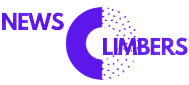Are you frustrated enough with printer jamming, smudged prints, or error messages? Then, you need the best Canon print service for hassle-free repair and maintenance. The finest quality printer brings maximum productivity and efficiency and extends the life of your machine companion. Whether for your home office, a small business, or personal projects, a well-maintained printer ensures you’re always aware of good performance and costly repairs. To keep your printer in running condition, users must be mindful of the best ways to upkeep the printer and not lose its efficiency. In this blog, we’ll help you keep your Canon printer running like a pro with best canon printer maintenance tips, and the best place for Canon repair in Dubai.
The Importance of Canon Printer Maintenance in 2025
Printers, like any other device, are prone to wear and tear. According to Statista, the global market for printing devices is expected to reach $40 billion by 2025, reflecting their indispensable role in businesses and homes. However, a Canon technical expert highlighted that over 60% of printer issues arise from poor maintenance. Some of the following benefits of canon printer maintenance in 2025 are –
- Boost business productivity
- Reduce operating costs
- Optimized performance
- Accessibility of advanced features and model types
Why Maintain Your Canon Printer?
- Improved Lifespan: Regular maintenance ensures the printer lasts for years without frequent repairs.
- Cost Efficiency: Preventative care reduces the need for costly replacements of parts.
- Optimal Performance: A clean, well-maintained printer consistently produces sharp, high-quality prints.
- Environmental Benefits: Keeping your printer in top condition reduces waste, aligning with eco-friendly printing practices.
Top Maintenance Tips for Your Canon Printer
Keep It Clean – Inside and Out
Dust, dirt, and paper debris are your printer’s worst enemies. Accumulated grime can block sensors, smudge prints, or cause mechanical failures.
How to Clean:
Wipe down the exterior with a soft, lint-free cloth weekly. For the interior, Canon recommends using compressed air to clear dust from hard-to-reach areas. Avoid using water or cleaning solutions inside the printer.
Pro Tip: Clean the printhead regularly. Most Canon printers have a built-in tool accessed from the printer’s menu or software.
Use Genuine Canon Ink and Toner
Third-party or counterfeit ink cartridges might save you money upfront but can damage your printer over time. Canon ink is specifically designed to prevent clogging and ensure color accuracy.
Why Genuine Ink Matters:
A Consumer Reports study found that counterfeit cartridges can reduce printer lifespan by up to 30% and may void your warranty.
Print Regularly to Prevent Ink Drying
Did you know printers idle for too long are more prone to clogged nozzles? A weekly test page keeps the ink flowing smoothly and ensures nozzles remain unclogged.
“Think of it like exercising your printer – consistent use keeps it in shape.” – Steve Carter, IT Expert
Handle Paper with Care
Paper jams are among printer users’ most common complaints, often caused by poor-quality paper or incorrect loading.
Best Practices:
- Use Canon-recommended paper types.
- Fan the paper stack to prevent the sheets from sticking together.
- Align the paper guides to fit snugly but not too tightly.
Update Firmware and Drivers
Outdated software can lead to functionality issues or missed features. Canon frequently releases firmware updates to improve compatibility and resolve bugs.
How to Update:
Check Canon’s official website for the latest updates for your printer model. For seamless operation, consider enabling auto-updates.
2024 Trend: With the rise of IoT-enabled printers, firmware updates often include security patches to protect against cyber threats.
Avoid Overloading Your Printer
Every printer has a recommended duty cycle, which indicates the maximum number of pages it can print in a month without wear and tear.
Check Your Printer’s Limits:
The duty cycle is in your Canon printer’s manual. For instance, the Canon PIXMA series typically supports 1,000–5,000 monthly pages.
Protect Your Printer from Environmental Factors
Heat, humidity, and dust can wreak havoc on your printer.
- Where to Place Your Printer:
- Keep it in a well-ventilated, dust-free area.
- Avoid placing it near windows or heaters, as temperature changes can impact performance.
- Use a dust cover when not in use.
Replace Worn-Out Parts Promptly
The fuser, rollers, and drum are common replaceable parts. If your printer frequently jams or produces faint prints, it’s time to check these components.
- How to Replace Parts:
Consult your printer’s manual or hire a Canon-certified technician. Attempting to replace parts without proper knowledge can void your warranty.
Latest Printer Maintenance Trends in 2025
Smart Maintenance Alerts:
Canon’s newer models, like the imageCLASS and PIXMA G series, feature apps that send alerts for low ink levels or needed cleanings.
Eco-Friendly Practices:
Over 70% of users now opt for recycled paper and cartridges to reduce their carbon footprint. Canon’s recycling program accepts used cartridges and ensures they are disposed of responsibly.
Remote Troubleshooting:
Canon’s cloud-based solutions allow technicians to diagnose and fix issues, minimizing downtime remotely.
Common Myths About Canon Printer Maintenance – Debunked
Myth: Turning off your printer frequently damages it.
Truth: Modern Canon printers are designed to handle frequent power cycles without harm. Turning them off saves energy and prolongs lifespan.
Myth: Any cleaning solution works for printers.
Truth: Only use Canon-recommended products or dry clothes to clean your device.
Myth: You only need to update drivers if there’s an issue.
Truth: Regular updates improve compatibility and performance.
Your Canon Printer’s Best Friend: A Maintenance Checklist
Here’s a quick checklist to keep handy:
- Clean the printer weekly.
- Print a test page every 7–10 days.
- Update firmware and drivers monthly.
- Check for and replace worn parts every 6 months.
- Use genuine Canon ink and recommended paper.
- Keep the printer in a controlled environment.
Conclusion
These top canon printer maintenance tips will ensure your Canon printer delivers top-quality prints and saves you from unnecessary expenses and downtime. After all, a well-maintained printer is a happy printer!
So, get your printer to start acting up. Afan Office Equipment Trading LLC can be your go-to shop if you’re looking for the best Canon repair in Dubai. Under the supervision of experts, you can renew your printer like a new one, and their expertise helps you transition in the printer’s lifetime. Start taking care of it today—because every print matters.
“Maintenance is the silent hero behind every great print job.”